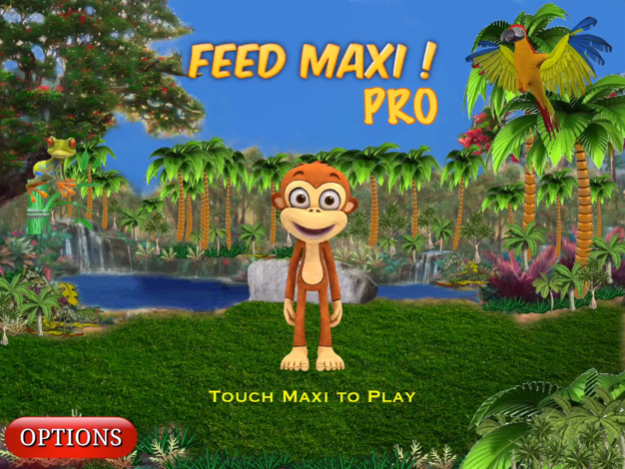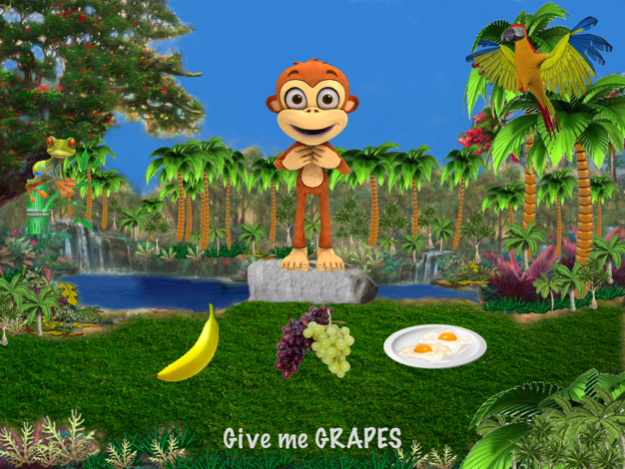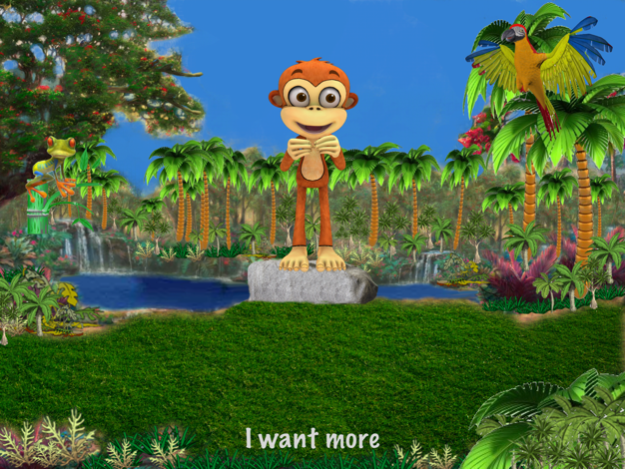Feed Maxi Pro 1.2
Continue to app
Paid Version
Publisher Description
Speech Language & Vocabulary
*Get Your Child Talking with "Feed Maxi," an Interactive Speech-Language App Featuring Sign Language, High Quality Graphics & 3D Animations!
*Featured in Big City Moms "Top Speech & Language Apps for Infants & Toddlers!"
*Twin Speech, Language & Literacy states "Thank you..., your app has already made a difference in the life of one of my precious clients who usually has difficulty communicating in any way."
*Created by a certified Speech-Language Pathologist, children increase expressive, receptive & functional language skills by feeding Maxi, an adorable, hungry monkey, during a highly motivating & interactive game!
Maxi requests, comments & uses simple sign language to enhance the following communication skills:
1) Expressive & receptive vocabulary
2) Functional/pragmatic language skills including requesting, recurrence, rejection, choice making, & commenting
3) Picture identification
4) Following directions
5) Problem solving
6) Cause/effect
7) Attention span
8) Visual tracking skills
9) Fine motor control/pointing skills
10) Emergent literacy skills
Utilizing realistic full-color pictures, “Feed Maxi” provides over 80 food items in 5 categories: Fruits, Vegetables, Protein/Dairy, Grains/Misc. & Snacks.
Features include settings for data collection for up to 5 children with e-mail capability to send results, the ability to turn voice prompts, text, sound effects & statistics on or off, the ability to select specific food items as well as food categories and the ability to select the desired level of play: easy, moderate or difficult.
All settings are adjusted from the options menu, which can only be accessed after gaining entry past the parent gate.
Highlights:
*Created by a Speech-Language Pathologist with over 14 years of experience
*Vocabulary is presented in an intrinsically motivating, context rich environment to encourage active learning & enhance a child’s ability to learn new words
*Multiple sets of high quality graphics to support iPad, iPad Retina, & iPad mini
*Fully customizable & featuring statistics for up to 5 children
Speak Eazy Apps is a proud member of Moms with Apps! We are committed to providing a safe environment in which your children can learn and we take your children’s privacy very seriously. Our privacy policy is as follows:
Our Apps
*Do not collect data, analytics or personally identifiable information regarding you or your children.
*Do not connect with 3rd party services or provide plug-ins.
*Contain no advertising.
*Contain no in-app purchases.
*May link to outside sources such as our website & the Apple store from the options page only after gaining entry through the parent gate.
*You may elect to enter your email address for us to provide support to you. We will not share your email address with any outside party except to provide support to you.
If you enjoy our apps, please take the time to connect to the iTunes store to leave a review.
To learn more about our company, please visit us on the web at http://www.speakeazyapps.com.
We welcome your comments and feedback at Speak Eazy Apps. If you have any further questions, we can be reached at support@speakeazyapps.com.
Dec 14, 2017
Version 1.2
This app has been updated by Apple to display the Apple Watch app icon.
Fully upgraded for iOS11, new food items, optional hint, home button, speeds, and improved gameplay.
About Feed Maxi Pro
Feed Maxi Pro is a paid app for iOS published in the Kids list of apps, part of Education.
The company that develops Feed Maxi Pro is Speak Eazy Apps. The latest version released by its developer is 1.2.
To install Feed Maxi Pro on your iOS device, just click the green Continue To App button above to start the installation process. The app is listed on our website since 2017-12-14 and was downloaded 1 times. We have already checked if the download link is safe, however for your own protection we recommend that you scan the downloaded app with your antivirus. Your antivirus may detect the Feed Maxi Pro as malware if the download link is broken.
How to install Feed Maxi Pro on your iOS device:
- Click on the Continue To App button on our website. This will redirect you to the App Store.
- Once the Feed Maxi Pro is shown in the iTunes listing of your iOS device, you can start its download and installation. Tap on the GET button to the right of the app to start downloading it.
- If you are not logged-in the iOS appstore app, you'll be prompted for your your Apple ID and/or password.
- After Feed Maxi Pro is downloaded, you'll see an INSTALL button to the right. Tap on it to start the actual installation of the iOS app.
- Once installation is finished you can tap on the OPEN button to start it. Its icon will also be added to your device home screen.